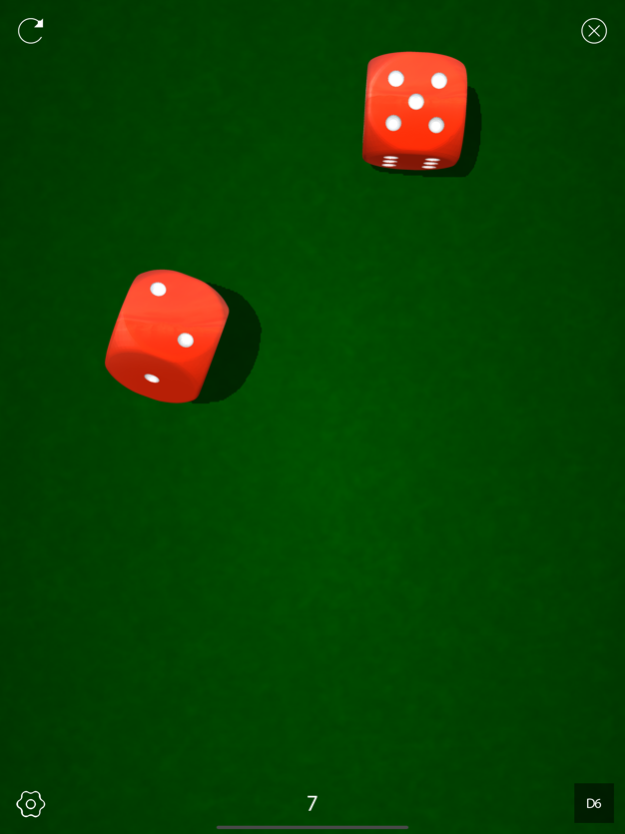Nice Dice Roller 3D 1.3.7
Continue to app
Free Version
Publisher Description
Nice Dice 3D Roller is a realistic dice simulator supporting multiple dice types, environments and skins.
With an easy to use interface and nice feel to it you'll spend hours throwing dices just for the pleasure of watching them roll.
Nice Dice 3D Roller is the perfect companion for games such as Dungeons and Dragons, Backgammon, Yahtzee and more !
Tired of always carrying the dices with you, looking for them around the room when someone rolls a bit too strong ?
Nice Dice 3D Roller is the perfect solution for all your dice roll needs ! It's fast, realistic, it calculates the sum of letters automatically and in real time and it's FREE !!
Here are some of the features available:
* Works on both iPhone and iPad
* D4, D6, D8, D10, D12 and D20 dices
* Multiple dice skins
* Multiple backgrounds
* Realistic physics
* Realistic collision sounds between dices and table
* Realtime display of the sum of all dice faces
* Remove the last dice by pressing the top left "Reload" button
* Clear all dices on the table
* Shake the phone to scramble the dices
* Virtually infinite number of dices supported (only limited by the hardware)
* Move any dice - even when it is in the air - and smash it through the others
* Beautifully crafted physics and animations
Designed with passion and care.
If you like the app, share it with your friends !
Mar 23, 2024
Version 1.3.7
Bug fixes and performance improvements.
About Nice Dice Roller 3D
Nice Dice Roller 3D is a free app for iOS published in the Action list of apps, part of Games & Entertainment.
The company that develops Nice Dice Roller 3D is Pixel Works Software SRL. The latest version released by its developer is 1.3.7.
To install Nice Dice Roller 3D on your iOS device, just click the green Continue To App button above to start the installation process. The app is listed on our website since 2024-03-23 and was downloaded 0 times. We have already checked if the download link is safe, however for your own protection we recommend that you scan the downloaded app with your antivirus. Your antivirus may detect the Nice Dice Roller 3D as malware if the download link is broken.
How to install Nice Dice Roller 3D on your iOS device:
- Click on the Continue To App button on our website. This will redirect you to the App Store.
- Once the Nice Dice Roller 3D is shown in the iTunes listing of your iOS device, you can start its download and installation. Tap on the GET button to the right of the app to start downloading it.
- If you are not logged-in the iOS appstore app, you'll be prompted for your your Apple ID and/or password.
- After Nice Dice Roller 3D is downloaded, you'll see an INSTALL button to the right. Tap on it to start the actual installation of the iOS app.
- Once installation is finished you can tap on the OPEN button to start it. Its icon will also be added to your device home screen.